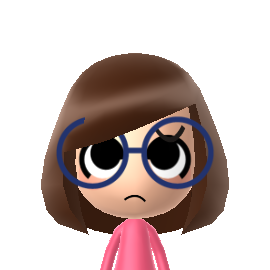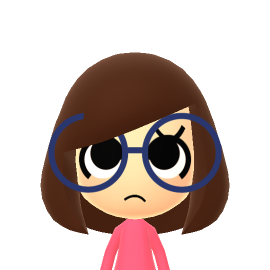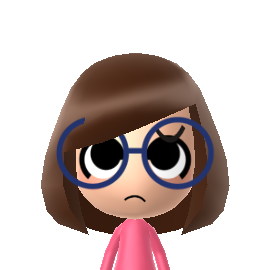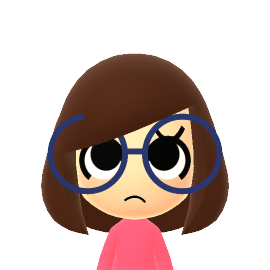Convert
Input data type:
Unknown-
Studio Render
![Studio Render]()
- Studio Code:
(for Mii Studio Mii Loader)
- See instructions for how to recreate on the Switch
- Base64 3DS/Wii U StoreData:
- Mii QR Code, Copying Enabled (hover to enlarge):
Click "Mii input type" to see how you can import a Mii. Then, click Submit to begin.